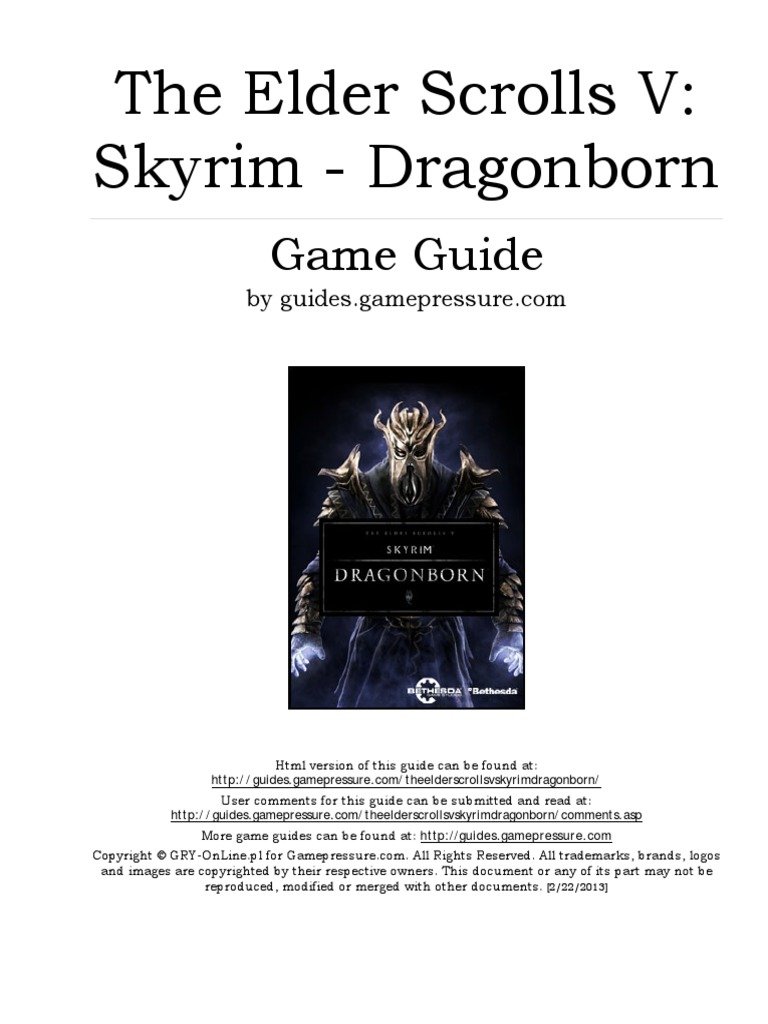
How to Play Call of Duty: Mobile: A Comprehensive Guide for Beginners and Veterans Alike
Related Articles
- How To Play Genshin Impact: A Beginner’s Guide To Teyvat’s Wonders
- How To Play PUBG Mobile: A Comprehensive Guide For Beginners And Pros
Introduction
Discover everything you need to know about How to Play Call of Duty: Mobile: A Comprehensive Guide for Beginners and Veterans Alike
How to Play Call of Duty: Mobile: A Comprehensive Guide for Beginners and Veterans Alike

Call of Duty: Mobile (COD Mobile) has taken the mobile gaming world by storm, offering a thrilling and immersive first-person shooter experience right in your pocket. Whether you’re a seasoned Call of Duty veteran or a newcomer to the franchise, mastering COD Mobile requires understanding its unique mechanics, mastering its diverse gameplay modes, and utilizing effective strategies. This comprehensive guide will walk you through everything you need to know to dominate the battlefield, from basic controls and weapon selection to advanced tactics and tips for achieving victory.
A Quick Overview of COD Mobile
COD Mobile is a free-to-play mobile game developed by TiMi Studios and published by Activision. It combines elements from various Call of Duty titles, including Modern Warfare, Black Ops, and even the classic Call of Duty 4: Modern Warfare. The game features a wide array of maps, weapons, characters, and game modes, ensuring endless hours of action-packed gameplay.
Getting Started: Controls and Interface
The first step to mastering COD Mobile is understanding its controls. The game utilizes a touch-based interface, allowing you to control your character and aim with your thumbs. Here’s a breakdown of the basic controls:
- Movement: The left side of the screen typically houses the virtual joystick for movement, allowing you to move your character forward, backward, and sideways.
- Aiming and Firing: The right side of the screen features a virtual aiming button and a firing button. Tap the aiming button to aim down sights (ADS) and fire at enemies.
- Jumping and Crouching: Most phones have additional buttons for jumping and crouching, often located near the movement joystick.
- Grenades and Perks: These are accessed through dedicated buttons, usually located on the right side of the screen.

Mastering the Basics: Weapon Selection and Customization
COD Mobile offers a vast arsenal of weapons, each with its strengths and weaknesses. Understanding the different weapon categories and choosing the right weapon for the situation is crucial for success.
- Assault Rifles: These are versatile weapons suitable for most situations. They offer a good balance of damage, accuracy, and rate of fire.
- SMGs: Submachine guns excel in close-quarter combat, boasting high fire rates and good mobility.
- Shotguns: These are devastating at close range but lose effectiveness at longer distances.
- Sniper Rifles: Sniper rifles are powerful long-range weapons that require precision and patience.
- LMGs: Light machine guns provide sustained firepower and are excellent for suppressing enemies.
- Pistols: These are handy secondary weapons for close-range encounters or when you run out of ammo.
Weapon Customization: COD Mobile allows you to customize your weapons with various attachments, including scopes, barrels, stocks, and more. Experiment with different attachments to find the perfect setup for your preferred playstyle.
The Importance of Perks
Perks are special abilities that enhance your character’s capabilities. They can provide advantages like increased health, faster movement speed, or improved accuracy. Choose perks that complement your chosen weapon and playstyle.
Unlocking New Content: Credits, Battle Pass, and More
COD Mobile offers several ways to unlock new content, including weapons, characters, and cosmetics:
- Credits: These are the in-game currency earned through completing missions and challenges.
- Battle Pass: The Battle Pass offers exclusive rewards, including premium weapons and characters.
- Events and Challenges: Regular events and challenges provide opportunities to earn additional rewards.
- In-App Purchases: COD Mobile allows you to purchase in-game currency and items using real money.
Dominating the Battlefield: Game Modes and Strategies
COD Mobile offers a diverse range of game modes, each with its own unique objectives and strategies. Here are some popular modes and tips for mastering them:
1. Team Deathmatch: This classic mode pits two teams against each other in a race to reach a certain number of kills.
- Strategy: Focus on securing key areas of the map, utilizing cover, and coordinating with your teammates.
2. Domination: Teams fight to control three objective points on the map.
- Strategy: Prioritize capturing and holding objective points while defending against enemy attacks.
3. Search and Destroy: Two teams compete to plant and defuse bombs.
- Strategy: Communicate effectively with your team, utilize tactical grenades, and be aware of enemy positions.
4. Battle Royale: This popular mode pits up to 100 players against each other in a last-man-standing fight.
- Strategy: Loot for weapons and gear, utilize the map’s terrain to your advantage, and avoid open spaces.
5. Ranked Mode: This competitive mode allows you to climb the ranks by winning matches.
- Strategy: Focus on teamwork, communication, and strategic decision-making.
6. Gun Game: Players cycle through a series of weapons, needing to get a kill with each weapon to progress.
- Strategy: Practice with different weapons and learn their strengths and weaknesses.
Advanced Tips for Success
- Learn the Maps: Familiarity with the maps is key to success in COD Mobile. Study the layout, chokepoints, and flanking routes.
- Practice Your Aim: Consistent aiming is essential for hitting your targets. Use the practice range to hone your skills.
- Utilize Cover: Always stay behind cover to avoid taking unnecessary damage.
- Communicate with Your Team: Use voice chat or text chat to coordinate attacks and strategies.
- Learn to Use Grenades: Grenades can be devastating weapons, especially in close-quarters combat.
- Use Perks Strategically: Choose perks that complement your playstyle and weapon loadout.
- Master the Art of Recoil Control: Learn to manage weapon recoil to improve your accuracy.
- Stay Updated: Keep up with the latest updates, new weapons, and game balance changes.
- Watch Professional Players: Learning from the best can help you improve your skills and strategies.
FAQ: Frequently Asked Questions about COD Mobile
Q: Is COD Mobile free to play?
A: Yes, COD Mobile is completely free to play. However, the game offers in-app purchases for cosmetic items and premium content.
Q: What devices can I play COD Mobile on?
A: COD Mobile is available on both Android and iOS devices.
Q: Can I play with friends?
A: Yes, COD Mobile allows you to play with friends through its party system.
Q: What are the minimum system requirements for COD Mobile?
A: The minimum system requirements for COD Mobile vary depending on your device. However, you will generally need a device with at least 2GB of RAM and a processor capable of running demanding games.
Q: What is the best way to improve my skills in COD Mobile?
A: The best way to improve your skills is to practice regularly, study the maps, experiment with different weapons and perks, and learn from your mistakes.
Q: How can I earn more credits in COD Mobile?
A: You can earn credits by completing missions, challenges, and events. You can also purchase credits using real money.
Conclusion:
COD Mobile offers an exhilarating and addictive mobile gaming experience. By mastering the basics, understanding the game modes, and utilizing effective strategies, you can dominate the battlefield and become a legend in the world of Call of Duty: Mobile. Remember, practice makes perfect, and with dedication and perseverance, you can achieve victory in this action-packed mobile shooter.
Source:
Keywords:
- Call of Duty Mobile
- COD Mobile
- Mobile Game
- First Person Shooter
- FPS
- Gameplay
- Strategy
- Tips
- Tricks
- Beginners Guide
- Advanced Guide
- Weapon Selection
- Perks
- Game Modes
- Battle Royale
- Ranked Mode
- Team Deathmatch
- Domination
- Search and Destroy
- Gun Game
- Credits
- Battle Pass
- In-App Purchases
- Android
- iOS
- Free to Play
- Mobile Gaming
- Activision
- TiMi Studios
Closure
We hope this article has helped you understand everything about How to Play Call of Duty: Mobile: A Comprehensive Guide for Beginners and Veterans Alike. Stay tuned for more updates!
Don’t forget to check back for the latest news and updates on How to Play Call of Duty: Mobile: A Comprehensive Guide for Beginners and Veterans Alike!
We’d love to hear your thoughts about How to Play Call of Duty: Mobile: A Comprehensive Guide for Beginners and Veterans Alike—leave your comments below!
Keep visiting our website for the latest trends and reviews.




